PenPenCol Ver.3.1
Go to Japanese | Return to a main page
6/22/2005 by Shigeyuki Seko
6/22/05
PenPenCol Ver.3.1 ReleaseIt is simple corresponding to HighResolution and the color,
and it is a high function handwritten memo.OS5-High-Density mode is supported.
(The actual screen on the Palm OS 5.0)<Freeware> Function
- It is freeware.
- Bitmap correspondence
A picture image can be written out to external memories, such as a memory stick, by the bit map file.- It corresponds to a global search
A memorandum can be written in if the tap of the memory gauge at the lower left of a screen is carried out.
A global search is possible in a keyword in the contents of this memorandum.
It can refer also to the state where which application is started.
It can jump in the picture which corresponds if the tap of the list of reference results is carried out.- It corresponds to the high-resolution mode of Sony.
High visibility is secured also in the state where it reduced.- It corresponds to the JOG dial.
If only perusal of a picture becomes, almost all operations are possible only with a JOG dial.- It corresponds to the color.
The good memorandum of the visibility using the color can be drawn from the color model of Palm IIIc/m505 / Visor/SONY CLIe etc.- Picture expansion reduction and movement can be freely performed in a non-stage per frame.
- By four steps of reduction modes of an one-frame display, a four-frame display, and a 16-frame display, image data can be looked through by easy operation.
- By holder mode, classification and arrangement of image data can be performed using a tag.
- A picture can be transmitted to other Palm per four frames by infrared rays.
- By a four-frame display and 16-frame display, if the tap of the picture is carried out, it can jump in the picture directly.
- It has the following features, having the high efficiency of only this.
- No menu is used.
- It is intuitive operation by the icon altogether.
Installation
penx31.zip
Check model of operation
LifeDrive / Tungsten T5 / Tungsten C / Zire 72 / c505 /
TH55 / TG50 / T600C / Palm IIIx / NX80V / N750C / Fossil
The usage
A program name is PenPenCol.
It is the first starting screen.
Fundamentally, the color and the pen are only chosen and written in.
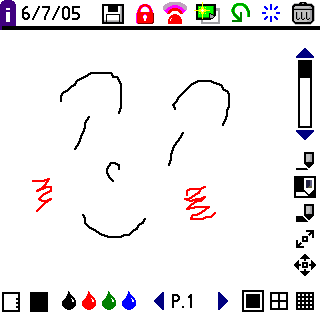
There is a concept of a frame and a page in PenPen. 1 page consists of four frames. Image data treats this 1 page as a unit. The above figure is a 1 or 1 display mode display. When drawing drawing, it writes in in this mode.
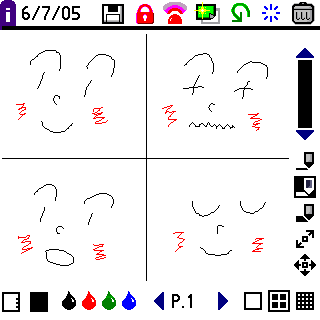
It is 1 page at four frames.
The above figure reduces and displays 2 or 1 page of display modes, and four frames on a half. If the tap of the frames with four arbitrary frames currently displayed in this mode is carried out, it can jump direct on the frame.
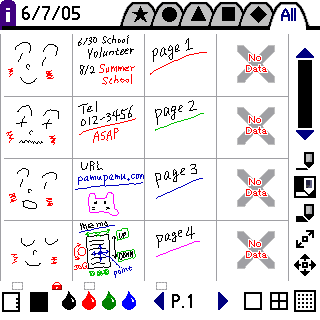
The above figure reduces and displays 3 or 4 pages of display modes, and 16 frames on 1/4. If the tap of the pages with four arbitrary pages currently displayed in this mode is carried out, it can jump direct to the page.
1) Explanation
- A -- about
- B -- Creation data .
- C -- It saves at an external memory.
- D -- Data protection .
- E -- Infrared ray communication .
- F -- New page creation .
- G -- Undo
- H -- Clear
- I -- Garbage can
- J -- Up
- K -- The location of a frame .
- L -- Down
- M -- Pen1
- N -- Pen2
- O -- Pen3
- P -- Expansion icon
- Q -- Move icon
- R -- Display mode 3
- S -- Display mode 2
- T -- Display mode 1
- U -- Page Up
- V -- Number of pages
- W -- Page Down
- X -- Color
- Y -- Color selection box
- Z -- The amount of the memory used
- 1 -- Drawing area .
2) Explanation of an icon
The icon of each part is explained.
Screen upper part
iThe display of an about screen
Creation dateThe date which created the picture is displayed.
Preservation icon.If the tap of the preservation icon is carried out, a picture image can be changed into a bit map file, and it can save in an external memory. Since this bit map file is the format currently generally widely used with PC, it can treat easily the image data drawn by PenPenCol with PC.
(4.0 or more OS's -- external memory loading model)Message of data preservation is displayed. The file name saved here is inputted. When saving "OK" When a button is canceled "Cancel" The tap of the button is carried out. It changes to an icon
to which the arrow was stuck in the up icon during preservation. While this icon is displayed, data is written in the external memory.
Please do not extract external memory (memory stick or SD card) - by any means during data writing.After writing finishes normally, the above messages come out. Writing was completed now.
A preservation place is saved under PALM/PROGRAMS/PENPEN.
Key iconThe lock of a picture.
If the tap of this icon is carried out and it changes to the icon of a lock, a picture is locked and it becomes impossible to correct it.
Infrared icon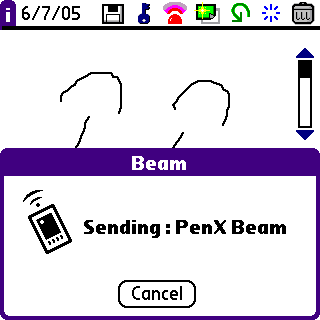
The picture currently displayed to carry out the tap of this icon can be transmitted to another Palm by infrared rays.
NewA new page is created.
ClearOne frame currently displayed is erased.
Garbage can1 page currently displayed is erased.
(It is 1 page by four frames)Screen right-hand side
Frame gaugeThe frame position displayed now is displayed.
If a direct tap is carried out, it will jump on the frame.
PenThe pen of 3 kinds of thickness can be chosen.
UndoThe last drawing can be canceled.
Expansion iconIf the tap of this icon is carried out, it will become expansion reduction mode. Expansion reduction is carried out according to a motion of a pen.
Move iconIt will become move mode if the tap of this icon is carried out. It moves according to a motion of a pen.
Screen lower part
The amount of the memory usedinfomation The amount of the memory used is shown. It can draw until this gauge fills. An information screen will be displayed if the tap of this gauge is carried out.
A memorandum can be written to this field. A global search can be performed from the contents of a memorandum. For details, please see the item of 3) others <a global search>. Moreover, each holder can be named or the folder of the data displayed now can also be easily changed by putting a check into a check box.
Color selection box
In the case of a color model, the color of a pen is chosen. The selected color is displayed on this box.
Color (black, red, green, blue)A color can be chosen direct. The selected color is displayed on the upper color selection box.
Number of pagesThe page number displayed now is displayed. A page is movable if the tap of the arrow of the both ends of the number of pages is carried out.
Display mode 1
One frame is displayed in an original size.
Display mode 2
1 page and four frames are reduced and displayed on a half.
Display mode 3
4 pages and 16 frames are reduced and displayed on 1/4.3) JOG dial
If a JOG dial is pushed, display mode will change to the display mode 1 -> display mode 2 -> display mode 3. If a JOG dial is rotated, operation changes somewhat with display modes. In the case of the display mode 1, if a JOG dial is rotated, a frame will move. In the case of the display modes 2 and 3, if a JOG dial is rotated, a page will move.
4) Fossil
- A -- Frame Up
- B -- Frame Down
- C -- Page Up
- D -- Page Down
- E -- Bic Icon
- Jot ON/OFF
5) Others
<Global search>
- The tap of the memory gauge
at the lower left of a screen is carried out.
- An information screen will be displayed if the tap of the gauge is carried out.
- The memorandum used as the keyword of reference is written to this field. As shown in the following figure, 30 characters (in the case of English) of the beginning are displayed as a title that a memorandum checks the check box beside the field on the screen upper part. It is displayed with a small font that it does not become obstructive in the case of high-resolution.
- In the state where which application has risen is sufficient.
The tap of the reference is carried out and a keyword is inputted.
- Execution of reference displays in a list what was in agreement from the contents of the memorandum of PenPenCol.
- If the tap of the item of a list is carried out, it can jump direct in the target picture.
<Direct jump>
In the case of the display modes 2 and 3, the portion of the picture which wants to indicate by expansion can be directly jumped in the picture by carrying out a tap.
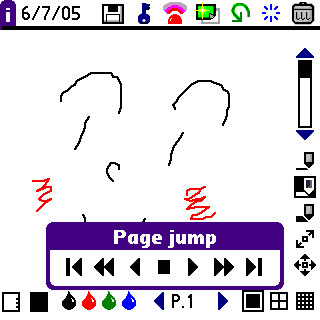
The PageJump button will be displayed if the tap of the page display part is carried out.
It can jump to the first page or the last page with this button.<Folder mode>
It will become folder mode if it is made screen 16 division mode. In folder mode, a tag is attached to a picture and classification arrangement of an easy picture, such as displaying only the tag of the same kind, can be performed.
How to use folder mode
- First, display mode is made an one-frame display or a four-frame display.
- The tap of the memory gauge
at the lower left of a screen is carried out.
- The tap of the check box of one of five marks is carried out, and a tag is set up. It is shown that No Folder has not classified. (It is un-classifying if the tag is not set up)
- It is made the display mode 3 and 16 division displays. If the tap of the tag to display a upside tag is carried out, only the same picture as the tag will be extracted and displayed. It is the rightmost in a tag. It is displayed that all pictures carry out the tap of the All.
History
- Version 3.1 Bug fixed. (6/22/05)
- Version 3.0 OS5-High-Density mode is supported. (6/20/05)
- Version 2.3 Change UI. (4/30/02)
- Version 2.2 Bug fixed. (4/24/02)
- Version 2.1 File overwrite warning addition. (4/22/02)
- Version 2.0 Bit map file conversion / external memory beginning correspondence. (4/16/02)
- Version 1.7 It corresponds to a global search. (9/21/01)
- Version 1.1 User interface change. (9/15/01)
- Version 1.0 First Release (9/11/01)
Disclaimer
THIS SOFTWARE IS ``AS IS'' AND NO WARRANTY.
Please use this software for the basis of
individual responsibility.